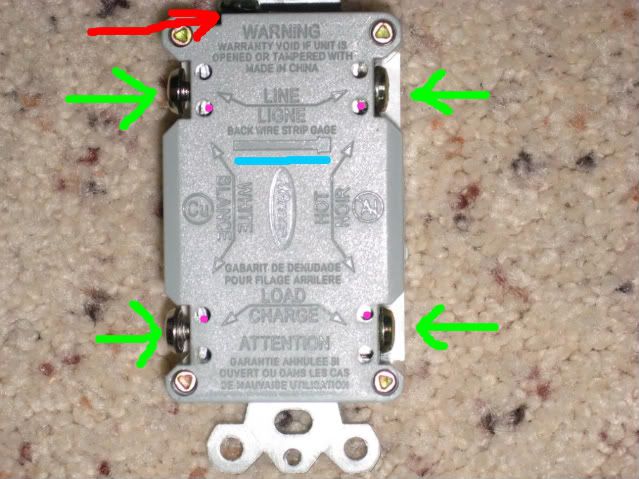hillius31
Member
Ok I did the swap today on my outlet that is behind my fish tank. I figured a GFCI would be a little safer and I already had the power off doing a ceiling fan in the same room. So I figured I would make a little diary to help some one else out down the line. One thing off the bat, dont let electricity scare you... Ok lets get started. Step One Shut power off at the circuit breaker to the room you want to do the install. If your circuits are not labeled you can always plug a light or something into the outlet you dont want power to and flip one breaker at a time tell the light goes off.
Step Two
Now that you dont have any power at the outlet it is now safe to work on. So remove the
[hr]
holding the cover on. On mine it was in the center as you can see in the picture.

Step Three
Ok now it should look like the picture below. Next you want to remove the two screws holding the outlet into the wall socket. These are in the green circles.

Step Four
Ok now you want to pull the outlet and the wires out of the wall box just enough to work on it. Ok now what I did was made a mental note that the white wires were on the right hand side and the black wires were on the left hand side. The wires will be installed the same way on the new GFCI unit. Now my original outlet was installed upside down so I need to swap my mental note with the wire colors. So remove the screws holding the wires in place. Marked on the picture below.. The Green circles are the screws im talking about, the blue dots mean theres screws holding the black wires on but you cant see them. And in the red is a green
[hr]
which is where the BARE copper wire goes. I already removed mine.
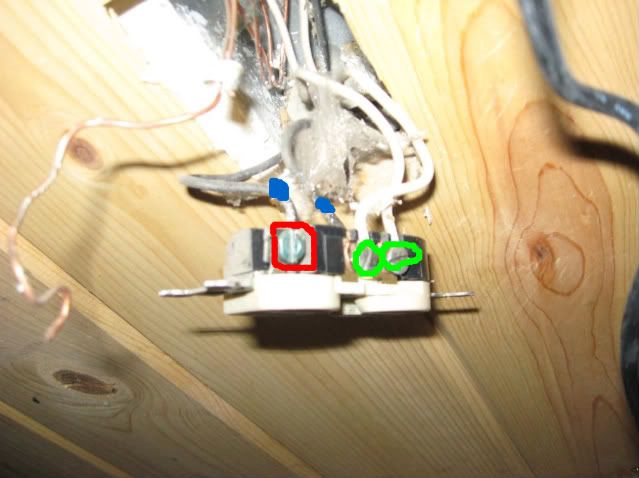
More to come in a few......
Step Two
Now that you dont have any power at the outlet it is now safe to work on. So remove the
[hr]
holding the cover on. On mine it was in the center as you can see in the picture.

Step Three
Ok now it should look like the picture below. Next you want to remove the two screws holding the outlet into the wall socket. These are in the green circles.

Step Four
Ok now you want to pull the outlet and the wires out of the wall box just enough to work on it. Ok now what I did was made a mental note that the white wires were on the right hand side and the black wires were on the left hand side. The wires will be installed the same way on the new GFCI unit. Now my original outlet was installed upside down so I need to swap my mental note with the wire colors. So remove the screws holding the wires in place. Marked on the picture below.. The Green circles are the screws im talking about, the blue dots mean theres screws holding the black wires on but you cant see them. And in the red is a green
[hr]
which is where the BARE copper wire goes. I already removed mine.
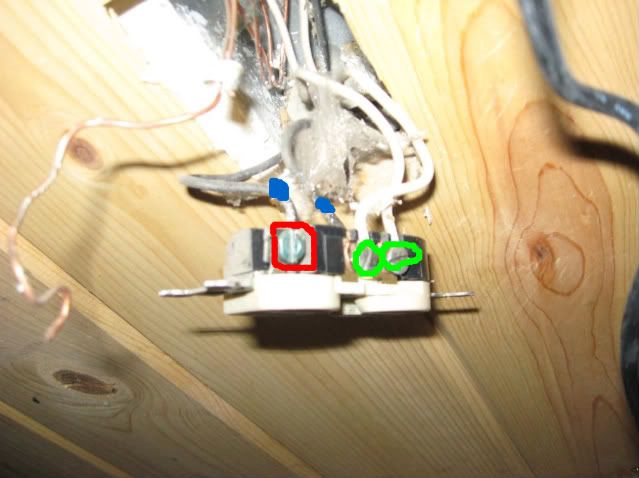
More to come in a few......