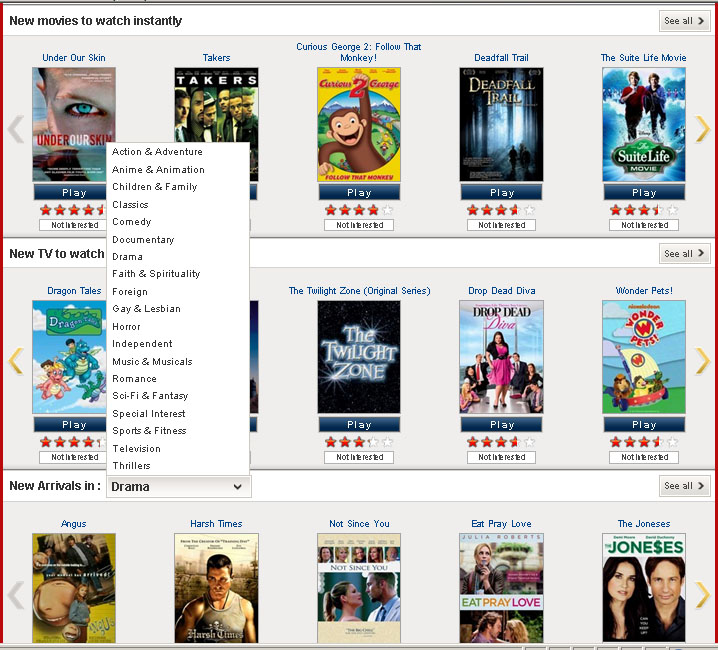What all is needed to make a TV connection to PC work well?
PC/laptop obviously
HDMI
Anybody do this, and, if so, how does it work out for you?
I'd see no remote control as an issue, but you could use a wireless keyboard, I suppose.
Does the connect work ok though a wireless router?
Was playing with the idea of doing TV watching off the pc rather than through the cablebox. There is actually more access and flexibility with PC viewing, it seems.
Do you still even need cablebox?
PC/laptop obviously
HDMI
Anybody do this, and, if so, how does it work out for you?
I'd see no remote control as an issue, but you could use a wireless keyboard, I suppose.
Does the connect work ok though a wireless router?
Was playing with the idea of doing TV watching off the pc rather than through the cablebox. There is actually more access and flexibility with PC viewing, it seems.
Do you still even need cablebox?