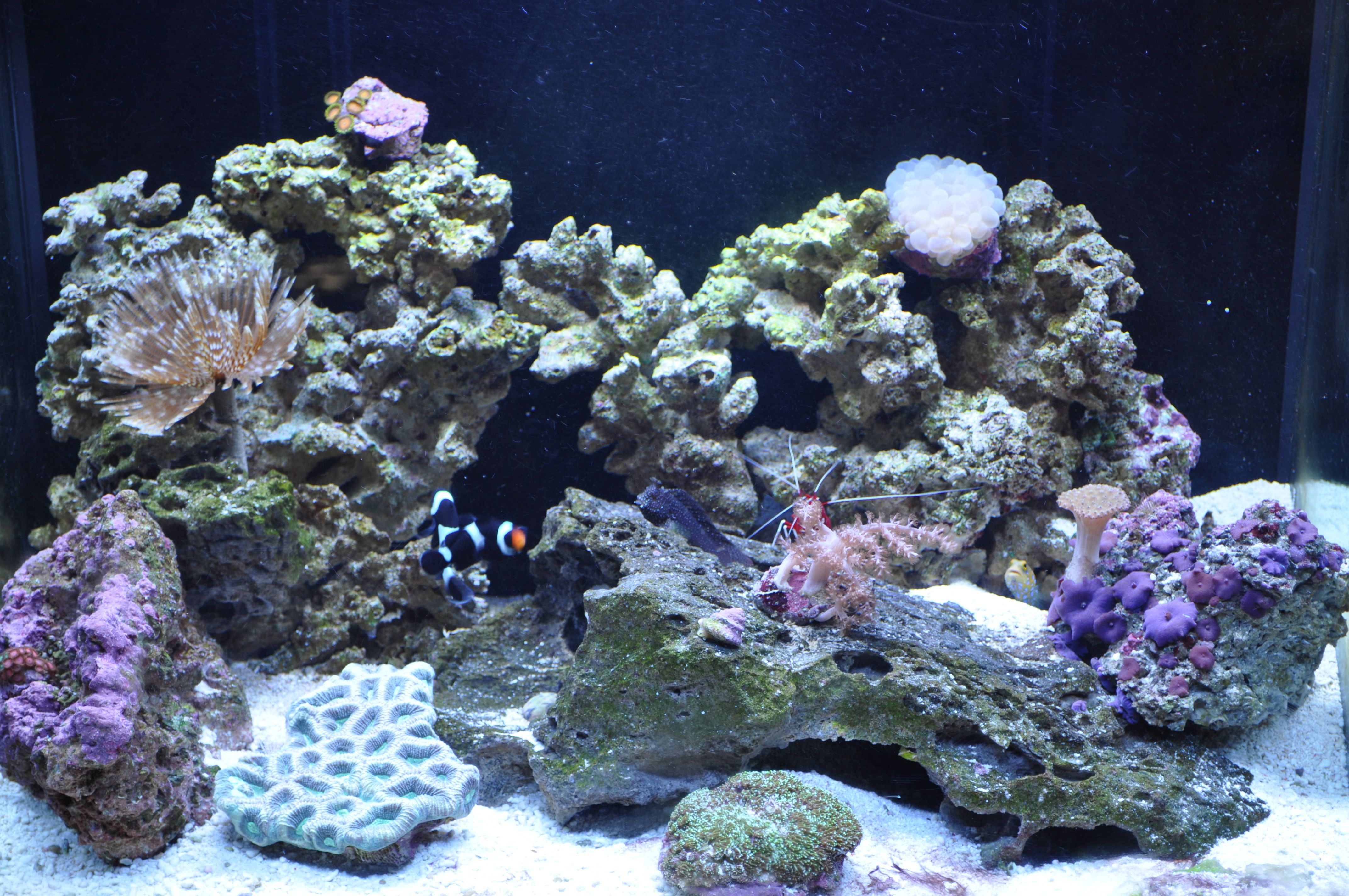how to upload photos
- Thread starter btwk12
- Start date
flower
Well-Known Member
Originally Posted by btwk12
http:///forum/post/3271661
i have the photos uploaded to my computer, but i cant figure out how to get them on here. im not real good with computers so if somebody could walk me through it, that would help a lot. thanks!

I will “walk” you through what I have to do, but you may have to attempt it 5Xs before this new site change will actually post it. The good news is that once it is uploaded it is very easy to access it again and just drop and drag and not have to upload it a second time.
Steps:
1. Go to “MANAGE ATTACHMENTS” It SHOULD appear in a box below the “post quick reply”. If not like on my computer (New Vista) Post what you want to say, and then when you edit the post the manage attachments will appear.
2. In the right hand corner you will see a box that says “ADD FILES”
3. From the add files it will take you to your computer files to locate and find the pictures you want to upload. Mine are found under pictures.
4. Double click on the desired file and it SHOULD automatically begin adding the file to be posted in the management section.
5. Click on “UPLOAD FILE” It SHOULD also add the desired picture to your post and permanently add it to the box for future use.
I say it SHOULD because you may have to redo it 5Xs before it actually does it. Good Luck.
flower
Well-Known Member
Originally Posted by btwk12
http:///forum/post/3271701
thanks

Did you try it? LOL...Don't thank me yet.
http:///forum/post/3271701
thanks

Did you try it? LOL...Don't thank me yet.
noah's nemo
Member
That is one way,but i like to use the" insert image " option.Then you get a full sized photo not a sized down thumbnail attacthment
flower
Well-Known Member
Originally Posted by Noah's Nemo
http:///forum/post/3271715
That is one way,but i like to use the" insert image " option.Then you get a full sized photo not a sized down thumbnail attacthment

I need steps for that too...Please.
http:///forum/post/3271715
That is one way,but i like to use the" insert image " option.Then you get a full sized photo not a sized down thumbnail attacthment

I need steps for that too...Please.
noah's nemo
Member
First you need to get the URL of your picture.You'll need a photobucket or flickr account or whichever you prefer.You'll upload pics to that site.This is where you get the URL.Then just do a copy and paste using the picture frame icon(with alittle tree on it),next to the envelope on SWF
noah's nemo
Member
noah's nemo
Member
Heres using a URL
 I hope i helped,believe me i needed help too
I hope i helped,believe me i needed help too



clown-lover
Member
what size is that image? I use tinypic. It will ask what size I want it and I usually say 'message board size'. I haven't tried any other sizes. Just curious how big that one is because it's not too large to have to scroll, but not too small either.
Thanks
Thanks
noah's nemo
Member
just right click on it for its properties..


tkucifer
Member
I use a Mac and can't get the "manage attachments" anymore.

I can "insert image" but only one at a time, which is painfully slow. There is an "insert attachment" icon but when I click it, I get "you don't have permissions to create attachments". I miss the upload utility! I can't imagine its gone but I certainly can't find it now.
As for size, I export all the pics I want to use from iPhoto into another folder, and choose Medium size when I re-save. That works pretty well; the pics are big enough to easily see but don't take up much bandwidth (like this):
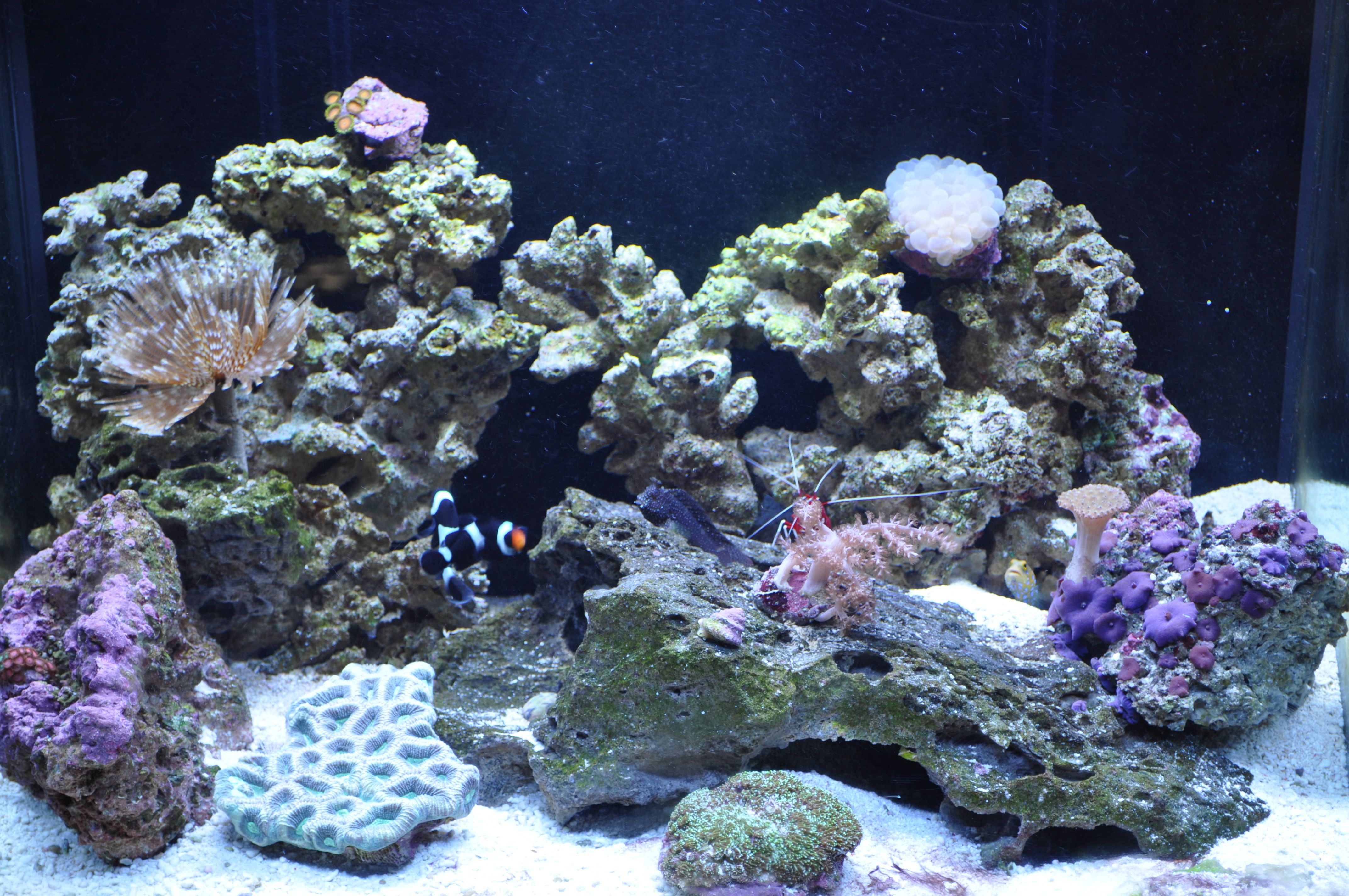

I can "insert image" but only one at a time, which is painfully slow. There is an "insert attachment" icon but when I click it, I get "you don't have permissions to create attachments". I miss the upload utility! I can't imagine its gone but I certainly can't find it now.
As for size, I export all the pics I want to use from iPhoto into another folder, and choose Medium size when I re-save. That works pretty well; the pics are big enough to easily see but don't take up much bandwidth (like this):