I.D. NEEDED...possible clam??
- Thread starter meowzer
- Start date
meowzer
Moderator
Quote:
Originally Posted by TeresaQ http:///forum/thread/383505/i-d-needed-possible-clam#post_3354594
looks like it
LOL....Do you have any idea what kind of clam is flat though? and just grows from nowhere

Originally Posted by TeresaQ http:///forum/thread/383505/i-d-needed-possible-clam#post_3354594
looks like it
LOL....Do you have any idea what kind of clam is flat though? and just grows from nowhere

meowzer
Moderator
Quote:
Originally Posted by Flower http:///forum/thread/383505/i-d-needed-possible-clam#post_3354665

I was told they won't live very long, they get squashed as they outgrow whatever little tiny space they are in. They are just little cleaner clams, I have them all over in the rock crevices.
It's so weird though....as much as I look at the tank I have never seen it before and it is pretty big

it has lots of space though, so I am gonna watch it and see what it does....do you know a name though?
Originally Posted by Flower http:///forum/thread/383505/i-d-needed-possible-clam#post_3354665

I was told they won't live very long, they get squashed as they outgrow whatever little tiny space they are in. They are just little cleaner clams, I have them all over in the rock crevices.
It's so weird though....as much as I look at the tank I have never seen it before and it is pretty big

it has lots of space though, so I am gonna watch it and see what it does....do you know a name though?
meowzer
Moderator
Quote:
Originally Posted by spanko http:///forum/thread/383505/i-d-needed-possible-clam#post_3354678
Almost looks like a mussel to me.
Do they come in flat? LOL.....It has no curve to it at all.....very odd IMO....
I love this hobby.....No matter how long you are in it....or how many hours you stare into it...day or night.....every day you come home there is a chance to see something you have never seen before

Originally Posted by spanko http:///forum/thread/383505/i-d-needed-possible-clam#post_3354678
Almost looks like a mussel to me.
Do they come in flat? LOL.....It has no curve to it at all.....very odd IMO....
I love this hobby.....No matter how long you are in it....or how many hours you stare into it...day or night.....every day you come home there is a chance to see something you have never seen before

J
jstdv8
Guest
meo, the kit lens on that camera has a minimum focusing range of 9" I think, so if tis too close to the lens it can't focus on it. I don't know if thats whats going on, just sayin 
if that is whats going on just move backwards slowly until it focuses on what you need (or you can manually focus it too) and tehn take the picture and crop it on your software so you can zoom in on the clam.
Picture came out fine, jsut sayin for future refrence.
if that is whats going on just move backwards slowly until it focuses on what you need (or you can manually focus it too) and tehn take the picture and crop it on your software so you can zoom in on the clam.
Picture came out fine, jsut sayin for future refrence.
meowzer
Moderator
Quote:
Originally Posted by Jstdv8 http:///forum/thread/383505/i-d-needed-possible-clam#post_3354685
meo, the kit lens on that camera has a minimum focusing range of 9" I think, so if tis too close to the lens it can't focus on it. I don't know if thats whats going on, just sayin
if that is whats going on just move backwards slowly until it focuses on what you need (or you can manually focus it too) and tehn take the picture and crop it on your software so you can zoom in on the clam.
Picture came out fine, jsut sayin for future refrence.
The "item" is towards the back ....the camera wanted to focus on the stuff in front, know what I mean?
Originally Posted by Jstdv8 http:///forum/thread/383505/i-d-needed-possible-clam#post_3354685
meo, the kit lens on that camera has a minimum focusing range of 9" I think, so if tis too close to the lens it can't focus on it. I don't know if thats whats going on, just sayin
if that is whats going on just move backwards slowly until it focuses on what you need (or you can manually focus it too) and tehn take the picture and crop it on your software so you can zoom in on the clam.
Picture came out fine, jsut sayin for future refrence.
The "item" is towards the back ....the camera wanted to focus on the stuff in front, know what I mean?
flower
Well-Known Member
Kind of looks like it..so I thought I wuld post it
Atrina pectinata (Linnaeus 1767), the Pen Shell. India to Australia; Indonesia, Philippines, Japan. There are other species called Pen Shells, and some of these make their way into the ornamental trade. Typical appearance in an aquarium, mounted vertically, but the Seastar is not a friend and image in the wild, Maldives showing the dark mantle from a view above.

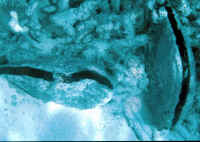
meowzer
Moderator
Quote:
Originally Posted by spanko http:///forum/thread/383505/i-d-needed-possible-clam#post_3354688
look up mussels and turkey wing clams.
WOW....you just never know what is gonna come up when you type those things in google....LOL
I'm not sure.......I'm just gonna watch it, and enjoy the new find
Originally Posted by spanko http:///forum/thread/383505/i-d-needed-possible-clam#post_3354688
look up mussels and turkey wing clams.
WOW....you just never know what is gonna come up when you type those things in google....LOL
I'm not sure.......I'm just gonna watch it, and enjoy the new find
J
jstdv8
Guest
yeah, i gotcha, there is a way around that too, i just don't know enough about the camera to expain it 
you could try manual focus though and I'll bet that would do it.
When i was messing around with my camera i got to a screen that had all the little squares that show up in your viewfinder (the see through ones that show you were center is and stuff) and you could add or eliminate them, i'm thinking if you eleiminated all but the center one you would probably be able to focus right in on it, just a guess.
For something like this its probably not worth it, but it would be cool to know in the future
Quote:
Originally Posted by meowzer http:///forum/thread/383505/i-d-needed-possible-clam#post_3354690
Quote:
Originally Posted by Jstdv8 http:///forum/thread/383505/i-d-needed-possible-clam#post_3354685
meo, the kit lens on that camera has a minimum focusing range of 9" I think, so if tis too close to the lens it can't focus on it. I don't know if thats whats going on, just sayin
if that is whats going on just move backwards slowly until it focuses on what you need (or you can manually focus it too) and tehn take the picture and crop it on your software so you can zoom in on the clam.
Picture came out fine, jsut sayin for future refrence.
The "item" is towards the back ....the camera wanted to focus on the stuff in front, know what I mean?
you could try manual focus though and I'll bet that would do it.
When i was messing around with my camera i got to a screen that had all the little squares that show up in your viewfinder (the see through ones that show you were center is and stuff) and you could add or eliminate them, i'm thinking if you eleiminated all but the center one you would probably be able to focus right in on it, just a guess.
For something like this its probably not worth it, but it would be cool to know in the future
Quote:
Originally Posted by meowzer http:///forum/thread/383505/i-d-needed-possible-clam#post_3354690
Quote:
Originally Posted by Jstdv8 http:///forum/thread/383505/i-d-needed-possible-clam#post_3354685
meo, the kit lens on that camera has a minimum focusing range of 9" I think, so if tis too close to the lens it can't focus on it. I don't know if thats whats going on, just sayin
if that is whats going on just move backwards slowly until it focuses on what you need (or you can manually focus it too) and tehn take the picture and crop it on your software so you can zoom in on the clam.
Picture came out fine, jsut sayin for future refrence.
The "item" is towards the back ....the camera wanted to focus on the stuff in front, know what I mean?
meowzer
Moderator
Quote:
Originally Posted by Bang Guy http:///forum/thread/383505/i-d-needed-possible-clam#post_3354705
Resembles an Oyster.
HMMM...I just googled them too.....some seem flat enough....Too bad I can not get a view from the side......
I wonder if it will grow a pearl LOL
Originally Posted by Bang Guy http:///forum/thread/383505/i-d-needed-possible-clam#post_3354705
Resembles an Oyster.
HMMM...I just googled them too.....some seem flat enough....Too bad I can not get a view from the side......
I wonder if it will grow a pearl LOL
