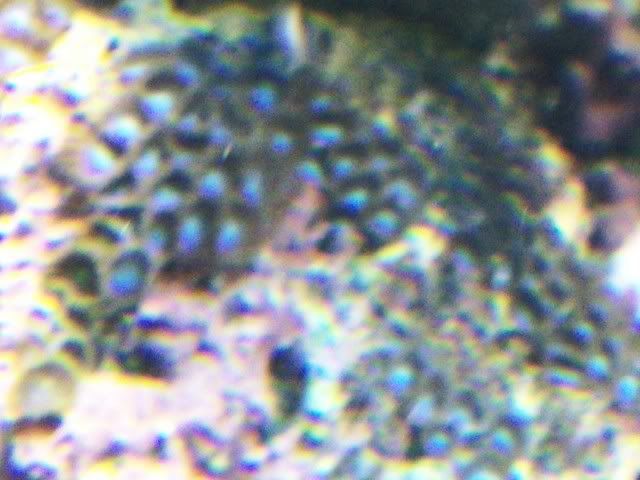Go to photobucket.com its free and simple. Host your photos there then you can post any size you like.
It even gives you the text to cut and paste into message boards. I, along with countless others on the boards use it. Very simple to use
Or if you want to load via SWF.com, then open the pic with some program such as paint, go to attributes and change the values to 500 x 500 and "save as" jpeg where you know where to find it