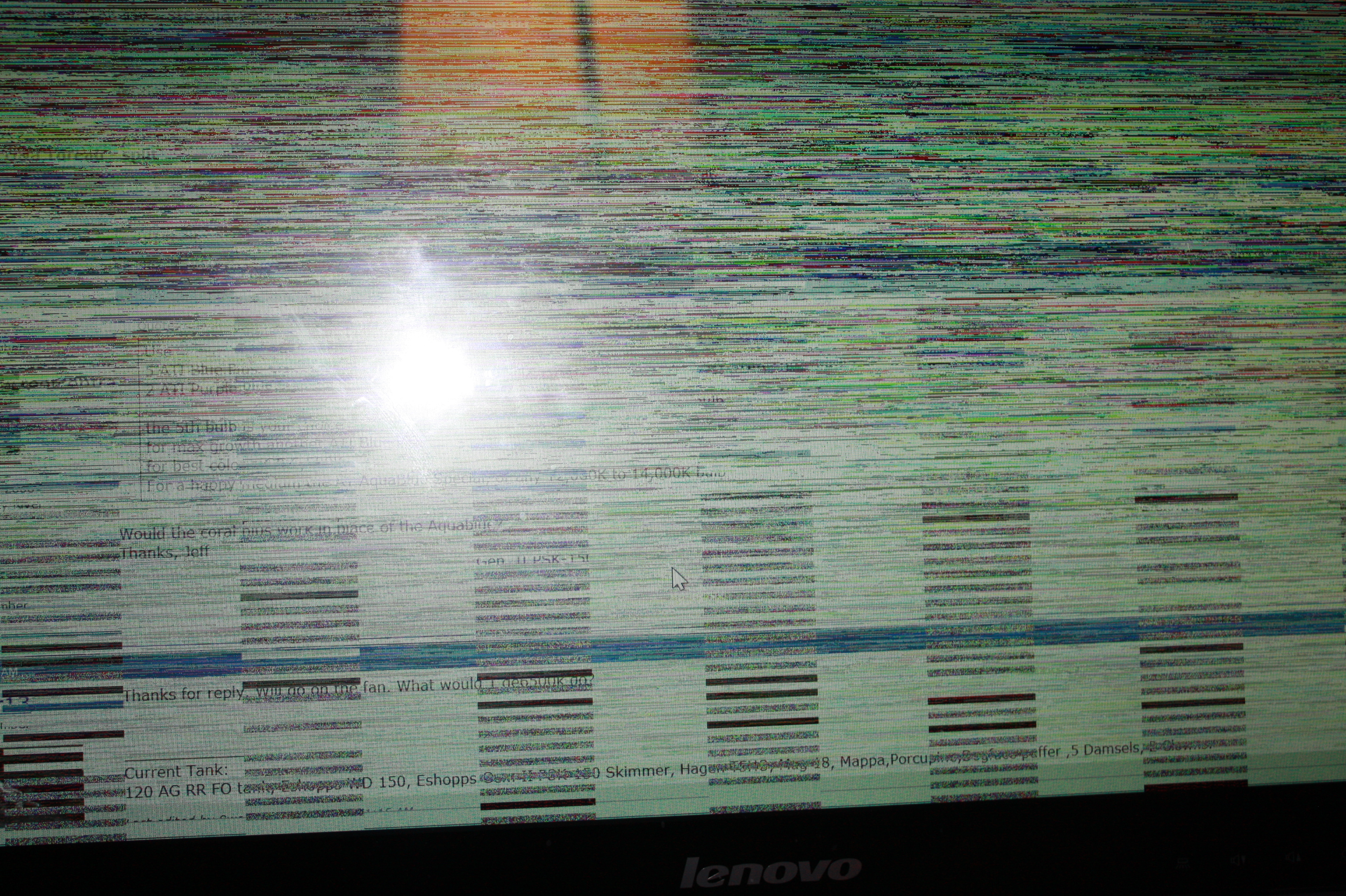bionicarm
Active Member
Quote:
Originally Posted by reefraff http:///t/390202/stupid-computer#post_3454964
Not to hijack the thread but I am running into an interesting problem. I have a fairly new computer I suspect has a hardware issue. With no apparent reason at times the screen goes flaky and locks up the computer. I do a forced shutdown and restart it and everything is fine again for days.
Anyway I call the manufacture and they want to remote access my computer via 123rescue but when I try to allow them to do that it attempts to connect then displays the message "Invalid Certificate" They are trying to claim it's a virus or 3rd party software installed even though we tried it in safe mode as well. Anyone have any thoughts on what might be causing that?
Found this on Wiki about that remote app -
Users access remote desktops using either the LogMeIn Ignition stand-alone application or a web portal. The web portal requires either an ActiveX plugin for Internet Explorer, or an extension for Firefox (the LogMeIn plug-in for Firefox), or an extension for Safari (the LogMeIn plug-in for Safari), failing that it falls back to requiring Java in order to run a Java program,[sup][3] and failing that it falls back to "a screen-shot-based HTML remote control".[4][/sup] The web portal also provides status information for the remote computers and, optionally, remote computer management functions.
Could have an invalid version of ActiveX, or you can't download this LogMeIn plug-in.
Found this on their website:
If the connection continues to fail or an Invalid certificate message appears, there may be a security policy on the customer's network preventing the connection. UDP communication and ActiveX must be allowed for Rescue connections to take place.
Your ISP could be blocking UDP IPSec tunneling or ActiveX controls.
I'm assuming you're using the video port on the motherboard. If updating the video drivers doesn't help, you could always buy an inexpensive video card and pop it in a slot to see if that resolves the issue.