Opinions NEEDED! Is there are market for this?
- Thread starter aviator
- Start date
desertdawg
Member
Dang it, I was all ready for the $100 dollar version, now I'm going to have to save up some more milk money to get the new toys...
The new screen looks awesome but will you still offer the cheaper version for the frugal?
The new screen looks awesome but will you still offer the cheaper version for the frugal?
desertdawg
Member
Really either one would be cool, but I do I like the new display you showed above...
anjiro
Member
Well the current market contains units that range from 99 to 500, so if you can make this a midway price range unit with that touch screen, you may find more buyers than you think. As long as it can substitute a wavemaker and keep tabs on run time of lights, pH and temp, depending on the number of outlets $250 is not entirely out of the question. To shoot for the $100 dollar range, I would suggest cutting out on things like the temp and pH probes, a wave maker alone costs around 100 bucks but if it can control the lights too at the same price it will be a steal. Good luck with your project I'll be following along as well, I'm looking for a good cheap controller for my 65 gal system as well.
aviator
Member
few more screenshots to keep everyone interested.
These are some of the screens for configuring the timers, naming each device, etc... if you have questions, let me know.
Main screen: this is what will normally show. In the example below, everything BUT the "HOOD FAN - LEFT" is set to use the timer (the grey indicators) but none of them are on. When the items are being managed by the timer, but are off, they are grey. When they are managed by the timer and ON, they are gold/yellow. When the timer has been overridden and the item is ON the indicator is green. When the timer is overridden and the device is OFF, they are red (like the hood fan below)
The thought was this: There will be times you need to turn a device off, regardless of the timer (say, to clean a filter). There will be times when you want a device on regardless of the timer (say, keep the lights on later during a dinner party to show off the tank) - the rest of the time, let the timer handle it.
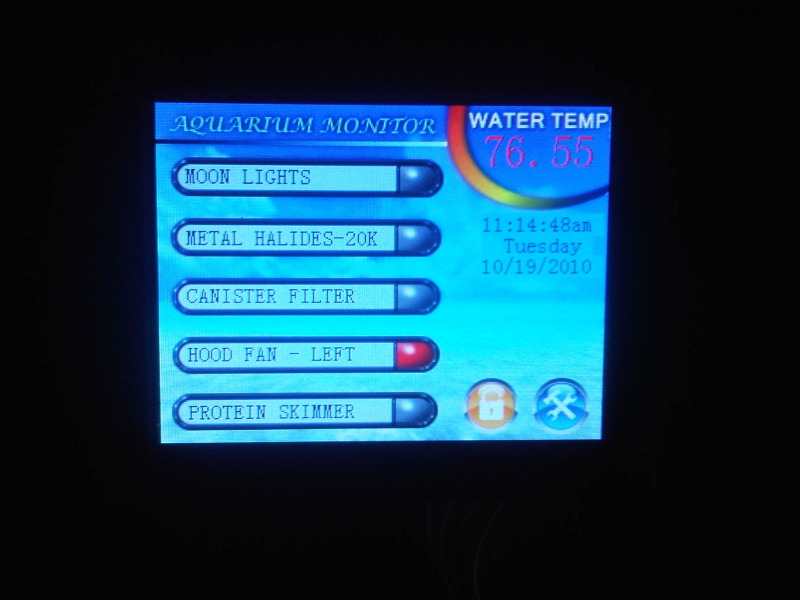
Timer setup, device naming and manual overrides. Each button is large enough to easily touch with a single finger. notice that the timer button (upper right) has a green ring. This green ring show the user what option is currently selected. So, if you decide you want this device ON - and you click the green icon, the green ring will then move to the green check icon.
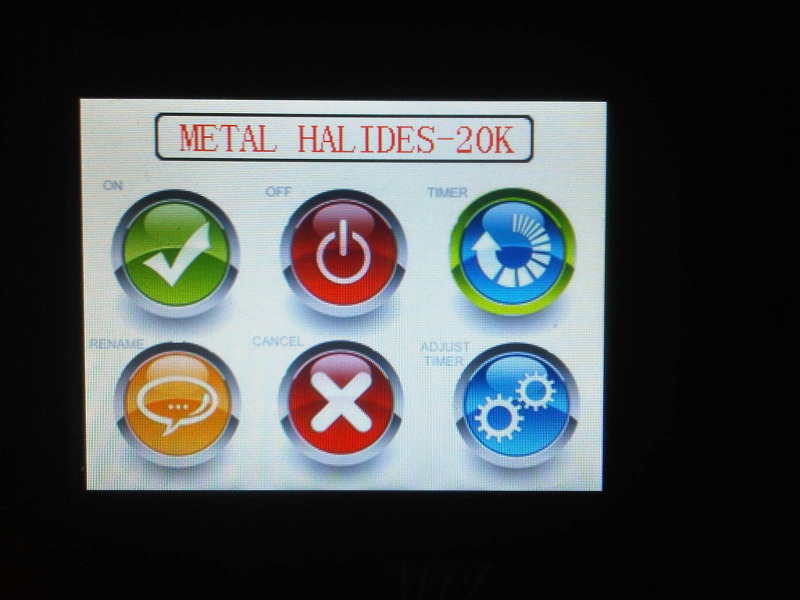
device naming screen (bottom right "gears" button from pic above) Full qwerty keyboard. Each device can have up to 17 characters. The unit will ship with a stylus so you can taps the keys. (they're pretty small, but still very managable - larger than the keyboard on a blackberry phone)
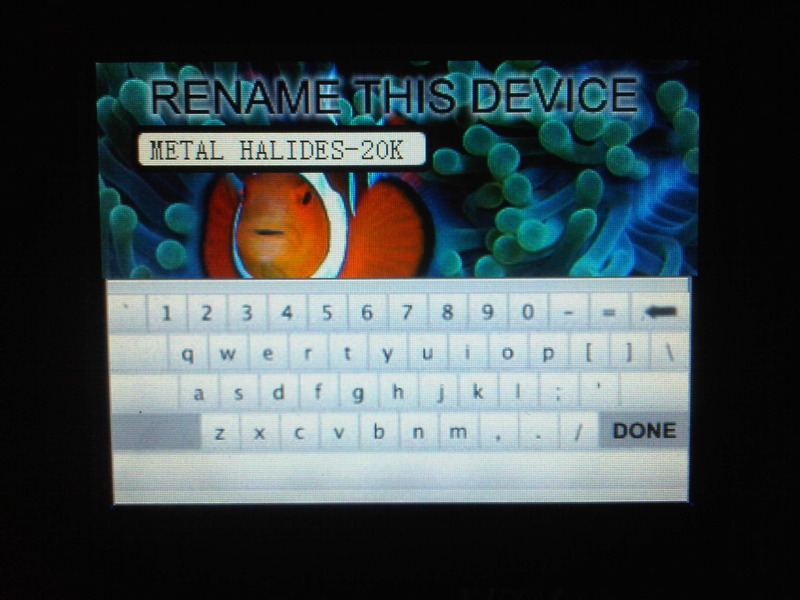
timer adjustment screen (bottom right blue button from pic 2) - to set the ON time and the OFF time and which days the unit will run. On the days without the "X" - the device wil remain off the entire time, but can still be overridden as above.

Date, time, reminders, alarms, lock and logging options screen (click setup button from main screen) Added features!!! Temp alarm (as discussed previously) as well as reminders (described below), temperature and other probe result monitoring, and the lock setup option.
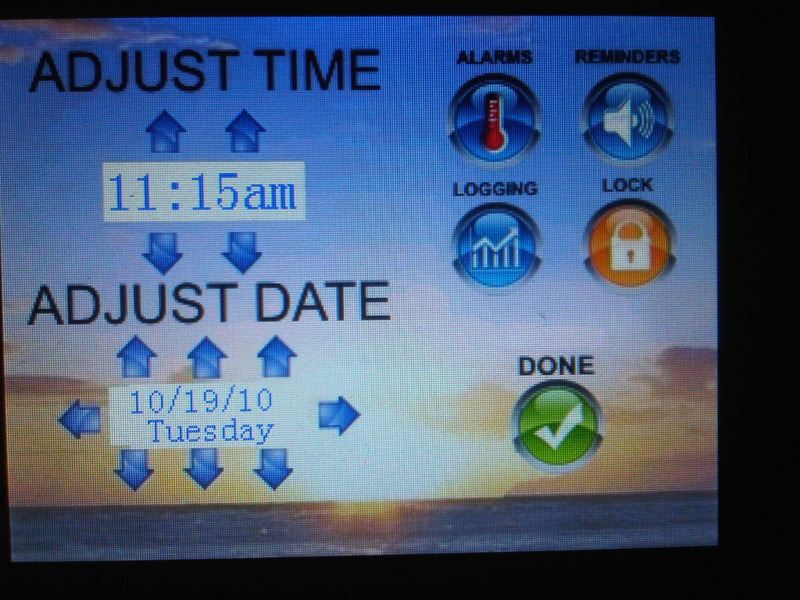
These are photos of the system working, Sorry They're not perfectly straight, I had to take them with my blackberry. I'm not quite done yet, but I'm getting there. the touchscreen required a whole new program to be coded, but in the end it's soooo worth it! As it stands right now, it will (as you can see) control 5 devices. I have yet to find a good, reliable Ph probe, but I haven't given up yet. Until I can find one, temperature will be all that it monitors. The five devices can be programmed to run for a specific period of time and on whatever days you want. It also has reminder for things like water changes, feeding (think about when you're out of town and someone else is taking care of the tank), reminders to do chemical tests, etc.. (they are all configurable to mean whatever you want) - or you can simply turn them all off and not use them.
My wife came up with the idea of a lock on the system, to keep little fingers (or curious adults) from messing with it. you can program your own PIN in from 3 to 8 numerical characters. When the lock is ON and someone touches the screen, it will display a keypad to put the PIN in. If input doesn't start within 5 seconds, the keypad goes away. if it's put in incorrectly, the user is told. (there will also be a keyed override in the main unit, in case you forget your PIN).
Additionally, there will be a total of 6 sockets on the main box. 5 of them will coincide with the timed devices. The 6th will be an "always on" socket, allowing the user to add a perminantly running device. Just thought it would be nice to have this little extra, and the added cost is negligable.
Opinions and comments please!
These are some of the screens for configuring the timers, naming each device, etc... if you have questions, let me know.
Main screen: this is what will normally show. In the example below, everything BUT the "HOOD FAN - LEFT" is set to use the timer (the grey indicators) but none of them are on. When the items are being managed by the timer, but are off, they are grey. When they are managed by the timer and ON, they are gold/yellow. When the timer has been overridden and the item is ON the indicator is green. When the timer is overridden and the device is OFF, they are red (like the hood fan below)
The thought was this: There will be times you need to turn a device off, regardless of the timer (say, to clean a filter). There will be times when you want a device on regardless of the timer (say, keep the lights on later during a dinner party to show off the tank) - the rest of the time, let the timer handle it.
Timer setup, device naming and manual overrides. Each button is large enough to easily touch with a single finger. notice that the timer button (upper right) has a green ring. This green ring show the user what option is currently selected. So, if you decide you want this device ON - and you click the green icon, the green ring will then move to the green check icon.
device naming screen (bottom right "gears" button from pic above) Full qwerty keyboard. Each device can have up to 17 characters. The unit will ship with a stylus so you can taps the keys. (they're pretty small, but still very managable - larger than the keyboard on a blackberry phone)
timer adjustment screen (bottom right blue button from pic 2) - to set the ON time and the OFF time and which days the unit will run. On the days without the "X" - the device wil remain off the entire time, but can still be overridden as above.

Date, time, reminders, alarms, lock and logging options screen (click setup button from main screen) Added features!!! Temp alarm (as discussed previously) as well as reminders (described below), temperature and other probe result monitoring, and the lock setup option.
These are photos of the system working, Sorry They're not perfectly straight, I had to take them with my blackberry. I'm not quite done yet, but I'm getting there. the touchscreen required a whole new program to be coded, but in the end it's soooo worth it! As it stands right now, it will (as you can see) control 5 devices. I have yet to find a good, reliable Ph probe, but I haven't given up yet. Until I can find one, temperature will be all that it monitors. The five devices can be programmed to run for a specific period of time and on whatever days you want. It also has reminder for things like water changes, feeding (think about when you're out of town and someone else is taking care of the tank), reminders to do chemical tests, etc.. (they are all configurable to mean whatever you want) - or you can simply turn them all off and not use them.
My wife came up with the idea of a lock on the system, to keep little fingers (or curious adults) from messing with it. you can program your own PIN in from 3 to 8 numerical characters. When the lock is ON and someone touches the screen, it will display a keypad to put the PIN in. If input doesn't start within 5 seconds, the keypad goes away. if it's put in incorrectly, the user is told. (there will also be a keyed override in the main unit, in case you forget your PIN).
Additionally, there will be a total of 6 sockets on the main box. 5 of them will coincide with the timed devices. The 6th will be an "always on" socket, allowing the user to add a perminantly running device. Just thought it would be nice to have this little extra, and the added cost is negligable.
Opinions and comments please!
flower
Well-Known Member
Quote:
Originally Posted by aviator http:///forum/thread/378726/opinions-needed-is-there-are-market-for-this/60#post_3320354
Trust me, it controls EXACTLY as I've said. Once this one is complete, I'll put it through the wringer here for a few weeks, then get the test units done and shipped out. Due to cost, I'm only going to "beta" two units. I will get a full movie of it up and running soon.

Just fantastic! I want one!

Originally Posted by aviator http:///forum/thread/378726/opinions-needed-is-there-are-market-for-this/60#post_3320354
Trust me, it controls EXACTLY as I've said. Once this one is complete, I'll put it through the wringer here for a few weeks, then get the test units done and shipped out. Due to cost, I'm only going to "beta" two units. I will get a full movie of it up and running soon.

Just fantastic! I want one!

desertdawg
Member
Wow, thats nice... I want one!!!
What is the load rating for the connections? Can we run multiple pumps or lights off of one socket???
Who's on the list for testing???? (hint!!!)

What is the load rating for the connections? Can we run multiple pumps or lights off of one socket???
Who's on the list for testing???? (hint!!!)

aviator
Member
Each socket can handle up to 20 amps. The unit as whole can handle 20 amps. So, as long as you don't exceed a total of 20 amps, you can power as many items as you want. (one item pulling 20A, 4 items pulling 5A each, etc..). Use a power distribution block off of one of the sockets to run several items. The vast majority of aquarium electronics/eletrics pull much less than 5 amps. I've thought about making a "high power" unit that can handle 240v - perhaps an advanced unit that can handle up to 20 devices, has a web interface, etc... I have LOTS of ideas.
The main unit has circuit breakers. Honestly, I think you will pop your home breaker before you pop the units breaker. I AM NOT GOING TO MAKE IT GFI, that will be the customers responsibility. Not sure who is going to be testing yet. I have to determine what needs to be tested etc. There will be a release of liability before I let anyone TEST the unit though. I would prefer one person who is technically minded and one who is not. One large aquarium, one small. someone who can update me regularly on how the system works, someone who will "tinker" with it a lot and take lots of photos. etc... the tester will have a bit of work to do. In return, they will be given a free unit once production starts, but they will have to understand that they MUST return the test unit to me upon request, especially if a MAJOR flaw is discovered.
I am also interested in some name ideas... I've not been able to come up with anything that really "sings" to me.
The main unit has circuit breakers. Honestly, I think you will pop your home breaker before you pop the units breaker. I AM NOT GOING TO MAKE IT GFI, that will be the customers responsibility. Not sure who is going to be testing yet. I have to determine what needs to be tested etc. There will be a release of liability before I let anyone TEST the unit though. I would prefer one person who is technically minded and one who is not. One large aquarium, one small. someone who can update me regularly on how the system works, someone who will "tinker" with it a lot and take lots of photos. etc... the tester will have a bit of work to do. In return, they will be given a free unit once production starts, but they will have to understand that they MUST return the test unit to me upon request, especially if a MAJOR flaw is discovered.
I am also interested in some name ideas... I've not been able to come up with anything that really "sings" to me.
desertdawg
Member
Sounds good then, I agree, 20 amps is plenty...
Really nice looking display... I can't wait to get one!
Really nice looking display... I can't wait to get one!
desertdawg
Member
How about "The Really Awesome Reef Controller" ? LOL
I have some electrical experience, and just over 1 year learning how to take care of a 110 gallon salt water tank.
I'm not begging (at least I hope it doesn't sound like I am) so if I have to wait for a production unit I won't be heartbroken. But I'm going to bug you until you start selling them...

I have some electrical experience, and just over 1 year learning how to take care of a 110 gallon salt water tank.
I'm not begging (at least I hope it doesn't sound like I am) so if I have to wait for a production unit I won't be heartbroken. But I'm going to bug you until you start selling them...

aviator
Member
Okay, another quick update:
I've finally managed to decide on enclosures for the system. the main box, where everything plugs in, will just be an unassuming black/beige box. dimensions are 10"L x 6"W x 3" deep. One of the 10" sides will have all 6 plugs, one of the 6" sides will have the socket for 110V AC and a plug for the 12V DC wall-cube. There will also be a series of LED's on the main box as well - probably on the outward facing side of the box. they're just status LED's so you know which plugs are "on" which are "off" and that the main unit is talking with the display. There may be a couple more, I haven't decided.
The display housing will look something like this: (pardon the poor rendering, I'm no artist)

it's dimensions are 4" x 5" x 1.375"
it has recessed holes in the back so you can hang it on the wall. A thin cord will protrude from the base of the unit and connect it to the main box. It will draw power from the main box so you don't have to have a plug in for the display as well. There will also be a small, round "window" on the front of the display for a light detector so that as the room lights dim, so does the display. (going back to full brightness if the screen is touched then dimming back after 15-20 seconds of no activity)
I've chosen to use a 12V wall-cube to power the electronics simpy because of cost. I could have built a 110-12V transformer inside the main box, but it requires a sizeable transformer plus adds a monumental amount of EMF inside the enclosure, meaning more parts and more money. Picture making the main box large enough to put a big wall-cube in and you will see what I mean. I will also have three ports where probes can be attached at the main box- if I can find decent probes. The attachments will almost surely be BNC type connectors. I won't be "making" the probes, I will use sets are currently on the market.
I've finally managed to decide on enclosures for the system. the main box, where everything plugs in, will just be an unassuming black/beige box. dimensions are 10"L x 6"W x 3" deep. One of the 10" sides will have all 6 plugs, one of the 6" sides will have the socket for 110V AC and a plug for the 12V DC wall-cube. There will also be a series of LED's on the main box as well - probably on the outward facing side of the box. they're just status LED's so you know which plugs are "on" which are "off" and that the main unit is talking with the display. There may be a couple more, I haven't decided.
The display housing will look something like this: (pardon the poor rendering, I'm no artist)

it's dimensions are 4" x 5" x 1.375"
it has recessed holes in the back so you can hang it on the wall. A thin cord will protrude from the base of the unit and connect it to the main box. It will draw power from the main box so you don't have to have a plug in for the display as well. There will also be a small, round "window" on the front of the display for a light detector so that as the room lights dim, so does the display. (going back to full brightness if the screen is touched then dimming back after 15-20 seconds of no activity)
I've chosen to use a 12V wall-cube to power the electronics simpy because of cost. I could have built a 110-12V transformer inside the main box, but it requires a sizeable transformer plus adds a monumental amount of EMF inside the enclosure, meaning more parts and more money. Picture making the main box large enough to put a big wall-cube in and you will see what I mean. I will also have three ports where probes can be attached at the main box- if I can find decent probes. The attachments will almost surely be BNC type connectors. I won't be "making" the probes, I will use sets are currently on the market.
acrylic51
Active Member
I think you could have some issues with each socket only handling 5A. Some of your MH ballast could/would easily exceed this at startup......If you reference back to Neptunes DC8 and that was why the DC4HD was utilized for MH's.....
Still looks very promising!!!!!!! I wanna see more!!!!!

Quote:
Originally Posted by aviator http:///forum/thread/378726/opinions-needed-is-there-are-market-for-this/60#post_3320372
Each socket can handle up to 20 amps. The unit as whole can handle 20 amps. So, as long as you don't exceed a total of 20 amps, you can power as many items as you want. (one item pulling 20A, 4 items pulling 5A each, etc..). Use a power distribution block off of one of the sockets to run several items. The vast majority of aquarium electronics/eletrics pull much less than 5 amps. I've thought about making a "high power" unit that can handle 240v - perhaps an advanced unit that can handle up to 20 devices, has a web interface, etc... I have LOTS of ideas.
The main unit has circuit breakers. Honestly, I think you will pop your home breaker before you pop the units breaker. I AM NOT GOING TO MAKE IT GFI, that will be the customers responsibility. Not sure who is going to be testing yet. I have to determine what needs to be tested etc. There will be a release of liability before I let anyone TEST the unit though. I would prefer one person who is technically minded and one who is not. One large aquarium, one small. someone who can update me regularly on how the system works, someone who will "tinker" with it a lot and take lots of photos. etc... the tester will have a bit of work to do. In return, they will be given a free unit once production starts, but they will have to understand that they MUST return the test unit to me upon request, especially if a MAJOR flaw is discovered.
I am also interested in some name ideas... I've not been able to come up with anything that really "sings" to me.
Still looks very promising!!!!!!! I wanna see more!!!!!

Quote:
Originally Posted by aviator http:///forum/thread/378726/opinions-needed-is-there-are-market-for-this/60#post_3320372
Each socket can handle up to 20 amps. The unit as whole can handle 20 amps. So, as long as you don't exceed a total of 20 amps, you can power as many items as you want. (one item pulling 20A, 4 items pulling 5A each, etc..). Use a power distribution block off of one of the sockets to run several items. The vast majority of aquarium electronics/eletrics pull much less than 5 amps. I've thought about making a "high power" unit that can handle 240v - perhaps an advanced unit that can handle up to 20 devices, has a web interface, etc... I have LOTS of ideas.
The main unit has circuit breakers. Honestly, I think you will pop your home breaker before you pop the units breaker. I AM NOT GOING TO MAKE IT GFI, that will be the customers responsibility. Not sure who is going to be testing yet. I have to determine what needs to be tested etc. There will be a release of liability before I let anyone TEST the unit though. I would prefer one person who is technically minded and one who is not. One large aquarium, one small. someone who can update me regularly on how the system works, someone who will "tinker" with it a lot and take lots of photos. etc... the tester will have a bit of work to do. In return, they will be given a free unit once production starts, but they will have to understand that they MUST return the test unit to me upon request, especially if a MAJOR flaw is discovered.
I am also interested in some name ideas... I've not been able to come up with anything that really "sings" to me.
acrylic51
Active Member

Quote:
Originally Posted by aviator http:///forum/thread/378726/opinions-needed-is-there-are-market-for-this/60#post_3320347
few more screenshots to keep everyone interested.
These are some of the screens for configuring the timers, naming each device, etc... if you have questions, let me know.
Main screen: this is what will normally show. In the example below, everything BUT the "HOOD FAN - LEFT" is set to use the timer (the grey indicators) but none of them are on. When the items are being managed by the timer, but are off, they are grey. When they are managed by the timer and ON, they are gold/yellow. When the timer has been overridden and the item is ON the indicator is green. When the timer is overridden and the device is OFF, they are red (like the hood fan below)
The thought was this: There will be times you need to turn a device off, regardless of the timer (say, to clean a filter). There will be times when you want a device on regardless of the timer (say, keep the lights on later during a dinner party to show off the tank) - the rest of the time, let the timer handle it.
Timer setup, device naming and manual overrides. Each button is large enough to easily touch with a single finger. notice that the timer button (upper right) has a green ring. This green ring show the user what option is currently selected. So, if you decide you want this device ON - and you click the green icon, the green ring will then move to the green check icon.
device naming screen (bottom right "gears" button from pic above) Full qwerty keyboard. Each device can have up to 17 characters. The unit will ship with a stylus so you can taps the keys. (they're pretty small, but still very managable - larger than the keyboard on a blackberry phone)
timer adjustment screen (bottom right blue button from pic 2) - to set the ON time and the OFF time and which days the unit will run. On the days without the "X" - the device wil remain off the entire time, but can still be overridden as above.
19-1115.jpg" src="https://forums.saltwaterfish.com/data/8/80/80b7bead_IMG00042-20101019-1115.jpg
These are photos of the system working, Sorry They're not perfectly straight, I had to take them with my blackberry. I'm not quite done yet, but I'm getting there. the touchscreen required a whole new program to be coded, but in the end it's soooo worth it! As it stands right now, it will (as you can see) control 5 devices. I have yet to find a good, reliable Ph probe, but I haven't given up yet. Until I can find one, temperature will be all that it monitors. The five devices can be programmed to run for a specific period of time and on whatever days you want. It also has reminder for things like water changes, feeding (think about when you're out of town and someone else is taking care of the tank), reminders to do chemical tests, etc.. (they are all configurable to mean whatever you want) - or you can simply turn them all off and not use them.
My wife came up with the idea of a lock on the system, to keep little fingers (or curious adults) from messing with it. you can program your own PIN in from 3 to 8 numerical characters. When the lock is ON and someone touches the screen, it will display a keypad to put the PIN in. If input doesn't start within 5 seconds, the keypad goes away. if it's put in incorrectly, the user is told. (there will also be a keyed override in the main unit, in case you forget your PIN).
Additionally, there will be a total of 6 sockets on the main box. 5 of them will coincide with the timed devices. The 6th will be an "always on" socket, allowing the user to add a perminantly running device. Just thought it would be nice to have this little extra, and the added cost is negligable.
Opinions and comments please!
