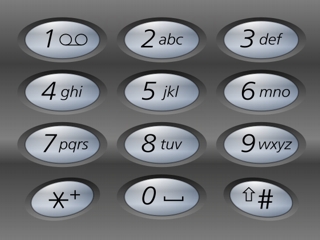Full Color Touchscreen interface
3.5" LCD monitor
Over 65,000 colors
Full touchscreen from corner to corner
Easily calibrated, can be calibrated at anytime
Each touch renders an "affirmative" beep
Low voltage 5V DC requirements make it safe in wet environments (However: unit is NOT waterproof)
Digital internal clock/calendar

Internal clock is accurate within 2 seconds every year.
Time, date and day of week are easily changed and stored with just a few touches of the touchscreen.
Time, date and day shown on the main screen.
Internal clock has triple backups to ensure the unit continues to work after a power outage.
Unit has internal 2 second battery for small outages
Unit has an external 3.3v lithium battery to keep the clock going during extended outages. Battery will last for 5 years.
As a last failsafe, the last minute, hour, and full date are stored in non-volatile memory. If the unit loses power for an extended period of time, when the unit powers back up, the clock will, as a last resort, pick up on the time, and date where it last had power.
Control up to 5 devices

Each device has a fully customizable 17 character name slot.
Renaming devices uses the familiar, standard QWERTY keyboard screen.
ttp://forums.saltwaterfish.com/image/id/392603/width/1000/height/500" />
[*]
Each device can draw up to 15 amps (not to exceed 20 amps total across all five devices)
[*]
Unit uses standard 110V NEMA sockets, to plug in any device that would normally run directly off of wall power.
[*]
Use an extension cord or surge protector to plug several low power devices into a single socket, controlling as many items as you want!
[*]
Each socket has its own 16 amp electrical breaker. If you lose one device, the others will continue to work.
[*]
Main unit also has a single black NEMA socket that is always ON and not controlled by the timer.
[*]
All timer information stored in Non-Volatile Ram and will be retained, even if power is lost.
Device independent timers

[*]
Times ON and OFF can be easily changed and affects timer setup immediately,
Times shown in easy to read 12hr format.
Timers can be set to run on specific days and be left off on others.
Each timer can be quickly overridden, allowing the user to turn a device ON or OFF regardless of the time and date settings.

Timer main screen shows 4 different timer statuses at a glance directly to the right of each name:

RED – Device is in override OFF and will not turn on without user intervention

GREEN – Device is in override ON and will not turn off without user intervention
ank">
GREY – Device is in timer mode, but outside it's timer on window and therefore is OFF.
[*]

GOLD – Device is in timer mode and inside it timer window and therefore is turned ON.
Unit monitors water temperature every second

Temperatures can be shown in Fahrenheit or Celsius.
Temperatures are accurate to .01 degrees.
Unit will log temperatures based on users configuration
Temps will be recorded anywhere from every 10 minutes to every day
Unit will store up to 1,000 different data points
Information is presented in an easy to understand graphical format.
Programmable Temperature Alarm

[*]
Alarm can be set anywhere from 32F to 100F
Two temps can be set:
Alarm ON – the temperature to take action
Alarm OFF – the temperature to return to normal operation
Upon reaching the Alarm ON temperature, the unit can be set to perform specified operations:
Turn any device ON or OFF
Turn on sound alarm
Display a customer defined warning message on the screen.
Unit will additionally log the time the alarm went off, what the temperature was, and what actions were taken.
[*]
Upon reaching the Alarm OFF temperature, device will return on normal operation.
[*]
Unit records the alarm time Off.
[*]
A warning Icon will appear on the screen to let the user know the alarm had been triggered.
[*]
Icon can be removed by simply touching it, reviewing the data and touching "ok"
Reminder Schedule

Unit is capable of displaying four reminder icons.
Each reminder can have a customized name, paragraph of text and frequency.
Every day
Every other day
Every Saturday
Every Friday at 6:00pm
Etc…
When the reminder time has been reached, a flashing Icon will display on the screen.
Flashing icon can be removed by touching the screen.
Unit logs the time the reminder was triggered
Unit logs the time the reminder was turned off.
Unit Lockout

System can be locked by using a user defined 4 digit code.
System will show the standard monitor screen with the locked icon showing in the bottom right corner.
When touched a keypad will be displayed
img alt="image026.jpg" src="https://forums.saltwaterfish.com/data/e/eb/eb4795d4_image026.jpg[*]
The user has three tries to enter to right code. If not the unit locks for a user defined amount of time
[*]
Once entered properly, the unit becomes fully functional and the "unlocked" Icon appears.

[*]
If the user forgets the code, a simple pushbutton inside the main unit will reset the code to 1234 – allowing the user access to the system for resetting the code.
[*]
While the unit is locked, users cannot perform any duties clicking any icons – any touches of the screen show the keypad only.
[*]
Perfect for homes with little fingers, or businesses that have their aquarium in the lobby.
Main Unit
Slightly larger than a standard surge protector
Has status LED's on the front for:
Power
Communication to display
Clock is running
Status of each socket (on or off)
Internal Temperature digitally monitored
Unit is gasket sealed to prevent water or dust intrusion
Comes with 4 foot industrial cord
Features circuit breakers, not fuses.
Microcomputer and supporting electronics are optically isolated from the wall plugs, ensuring no damage should there ever be a short.
Unit uses industrial oversized relays to ensure reliability for the entire life of the unit
MCU firmware easily upgraded – upgrades provided free to all customers via the internet for the service life of the unit.
Display Unit
"https://forums.saltwaterfish.com/data/5/57/57a8e9f2_1000x500px-LL-3a0a407a_temp.jpg
6 foot cord for easy placement of unit.
OPTIONAL WIRELESS UNIT - USES RF SIGNALS TO COMMUNICATE, 500 FOOT RANGE.
Display screen housed in sleek, eye pleasing case
Case can be mounted either to the wall using supplied screws, or hung on the tank.
Screen dimming is fully customizable:
Off after a certain number of seconds
Dim with surrounding ambient light
No Dimming, always on.
Display unit runs cool to the touch, even when on all the time so no additional heat load is put on the tank.
Touch screen can be manipulated with either the finger, or a stylus.
Unit is light-weight and can be mounted anywhere.
If the display unit is disconnected for any reason, the main unit will continue to run in the last mode that was entered. (ON, OFF or TIMER for each device)
DCU firmware easily upgraded – upgrades provided free to all customers via the internet. For the service life of the unit