Upgrade suggestions / things that need fixing
- Thread starter meowzer
- Start date
pezenfuego
Active Member
Originally Posted by meowzer
http:///forum/post/3252654
Let's just say SWF works with it.....I have been using it since the last upgrade BUT only with SWF....I am not too crazy about FF
What don't you like about firefox? I think it is infinitely better than Internet explorer. Have you dabbled in add-ons?
http:///forum/post/3252654
Let's just say SWF works with it.....I have been using it since the last upgrade BUT only with SWF....I am not too crazy about FF
What don't you like about firefox? I think it is infinitely better than Internet explorer. Have you dabbled in add-ons?
meowzer
Moderator
Originally Posted by PEZenfuego
http:///forum/post/3252681
What don't you like about firefox? I think it is infinitely better than Internet explorer. Have you dabbled in add-ons?
NO. have not really had time....IDK it's just wierd LOL
http:///forum/post/3252681
What don't you like about firefox? I think it is infinitely better than Internet explorer. Have you dabbled in add-ons?
NO. have not really had time....IDK it's just wierd LOL
pezenfuego
Active Member
Originally Posted by Cranberry
http:///forum/post/3252738
I don't like FF either. I've downloaded it several times, but for whatever reason, I always end up converting back. I like Chrome.
I've tried chrome before and it did not work. I'm not sure why it didn't work, but I never really looked into it too much.
http:///forum/post/3252738
I don't like FF either. I've downloaded it several times, but for whatever reason, I always end up converting back. I like Chrome.
I've tried chrome before and it did not work. I'm not sure why it didn't work, but I never really looked into it too much.
meowzer
Moderator
NO fix for that from me...I was just grateful to be able to see the pages, and start threads.
I have noticed another issue though.....It you click on the side bar message boards from SWF home page, you get some wierd page
I have to open the message boards from the top link on the home page
I have noticed another issue though.....It you click on the side bar message boards from SWF home page, you get some wierd page
I have to open the message boards from the top link on the home page
aquaknight
Active Member
Chrome is literally the fastest way to browse the web. Admittedly I still use FF most of the time, Chrome is nice. Chrome works for me, but even IE does, so not sure what that's worth...
Beth, not sure if this will fix it, but if you have a scroll wheel on your mouse, hold down Ctrl on the keyboard and scroll up on the mouse wheel. Should increase the text size.
Thoughts on the bugs as a whole, for everyone with XP, is your computer completely updated via Windows Update? Even the Optional stuff?
Beth, not sure if this will fix it, but if you have a scroll wheel on your mouse, hold down Ctrl on the keyboard and scroll up on the mouse wheel. Should increase the text size.
Thoughts on the bugs as a whole, for everyone with XP, is your computer completely updated via Windows Update? Even the Optional stuff?
aquaknight
Active Member
Originally Posted by Beth
http:///forum/post/3253166
You have given out some great tips, AK. That did work. However, FF has this 1-1/2" margin to the left and right of most webpages. This was not happening on IE. Is CROME working for SWF?
Most websites have margins buit in so it displays the body of the site correctly. On SWF, for example, do you mean margins in addition to the default one (the blued-out anthias/coral image on the left and right)? Can you post a screenshot of a site that does it on FF and not on IE?
http:///forum/post/3253166
You have given out some great tips, AK. That did work. However, FF has this 1-1/2" margin to the left and right of most webpages. This was not happening on IE. Is CROME working for SWF?
Most websites have margins buit in so it displays the body of the site correctly. On SWF, for example, do you mean margins in addition to the default one (the blued-out anthias/coral image on the left and right)? Can you post a screenshot of a site that does it on FF and not on IE?
Here is what I get
IE8
Attachment 240967
And for FF, I get the large margins as in the pics posted by you all.
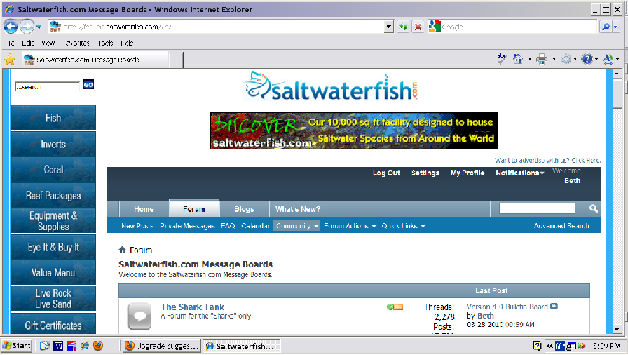
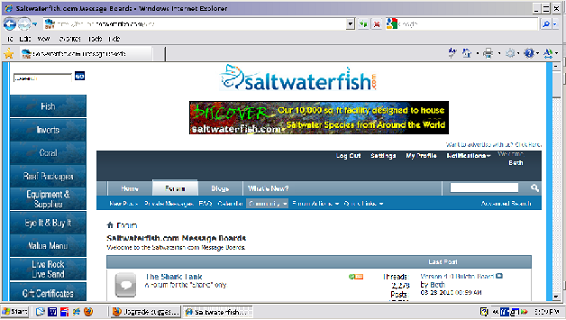
IE8
Attachment 240967
And for FF, I get the large margins as in the pics posted by you all.
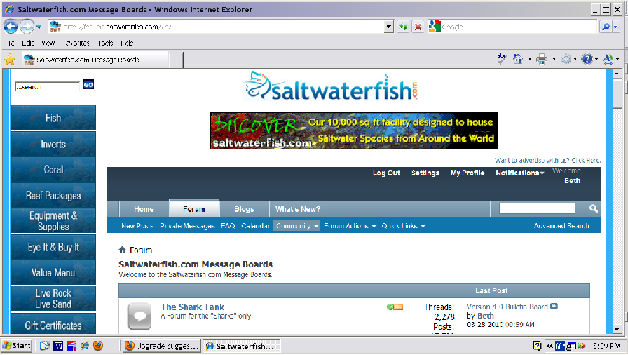
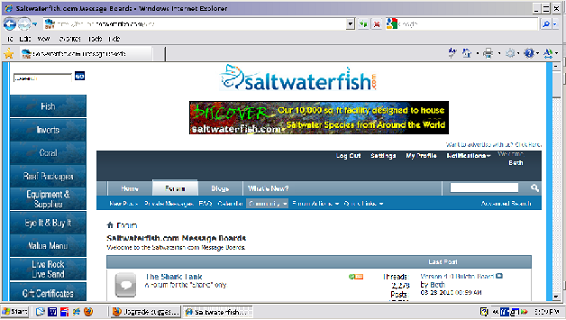
aquaknight
Active Member
Beth, judging from the size of side boxes on your IE8 (Fish/Coral/Gift Certificates/etc) of your shot. vs. spanko's/my own, it appears your page is just zoomed in a bit. You can just the Crtl+scroll, just scroll down to make the page smaller, and it will looks the same as FF.
There are more settings to adjust as well. In Firefox, click View -> Zoom -> Zoom Text Only. If that's checked, now when you do Ctrl+Scroll, it only affects text on the page, leaving the page the same size. So first adjust the webpage to the size you like with Ctrl+Scroll, then check Zoom Only Text, and adjust the text size to what you're comfortable with.
On IE8, first you'll need to have the Command Bar on. Click View -> Toolbars -> Command Bar. Once it appears, click Page -> Zoom. It's the same as Ctrl+Scroll. Then you also have a Text Size option with 5 settings.

There are more settings to adjust as well. In Firefox, click View -> Zoom -> Zoom Text Only. If that's checked, now when you do Ctrl+Scroll, it only affects text on the page, leaving the page the same size. So first adjust the webpage to the size you like with Ctrl+Scroll, then check Zoom Only Text, and adjust the text size to what you're comfortable with.
On IE8, first you'll need to have the Command Bar on. Click View -> Toolbars -> Command Bar. Once it appears, click Page -> Zoom. It's the same as Ctrl+Scroll. Then you also have a Text Size option with 5 settings.

aquaknight
Active Member
Originally Posted by spanko
http:///forum/post/3253219
Knight have not played with these as of yet, but do the changes you suggest in that last post affect all sites that you go to, or are they just set for the site you change them on? And are they permanent or do you have to change them every time you visit the site?
On FF its permanently applied to just that one site. On IE8 it's applied to all sites you visit.
http:///forum/post/3253219
Knight have not played with these as of yet, but do the changes you suggest in that last post affect all sites that you go to, or are they just set for the site you change them on? And are they permanent or do you have to change them every time you visit the site?
On FF its permanently applied to just that one site. On IE8 it's applied to all sites you visit.



