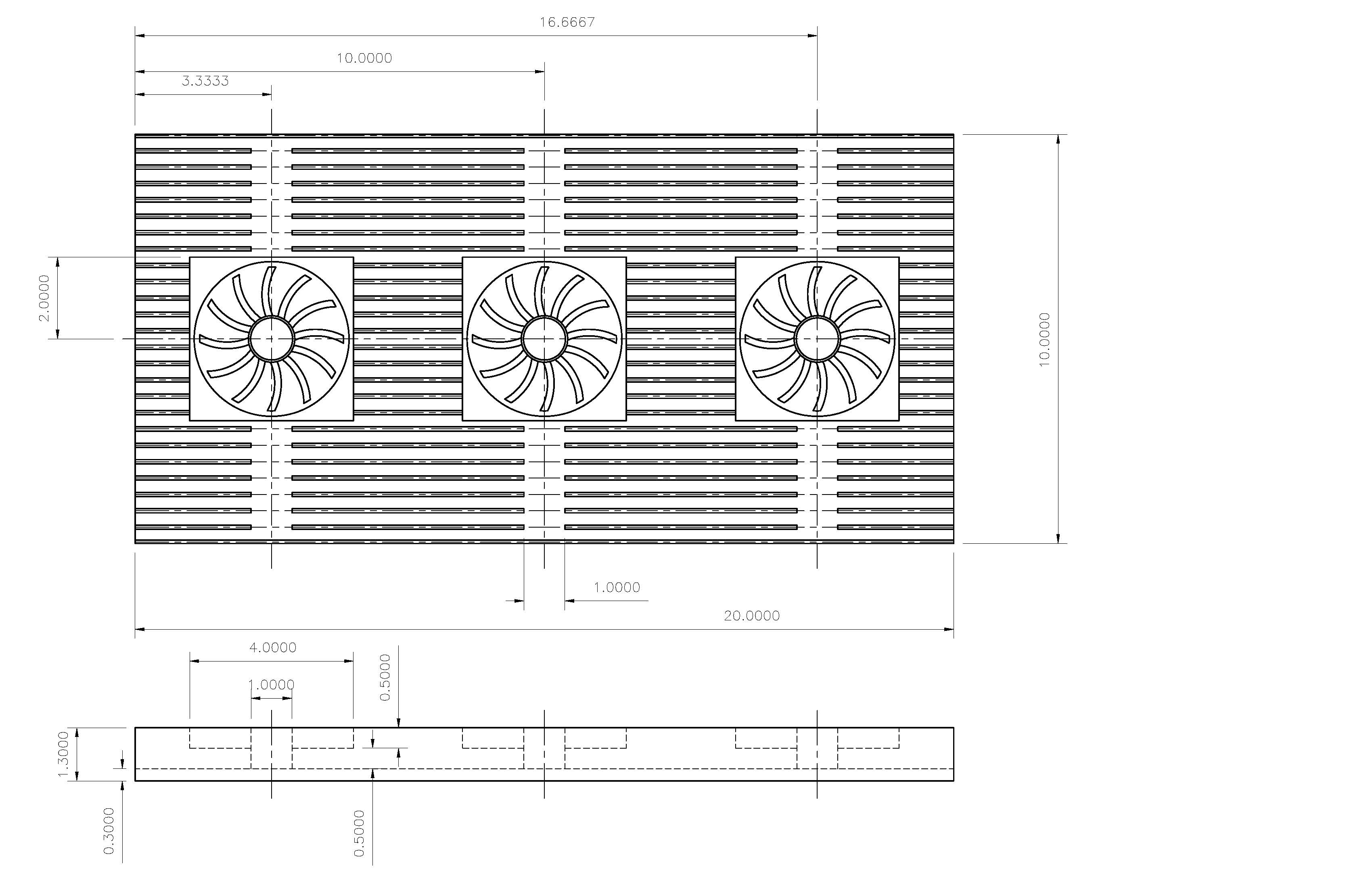Al again with his wealth of wisdom and knowledge is talking to me about encasing the backside of the heat sink fin area with aluminum to aid in extra cooling capacity of the unit.....Might be a little overkill, but like his thinking and this would involve more CNC work, but I'll be sending the plans out later this evening to one of the places I'm looking at to have the work done.....After the heat sinks are milled, I'm also going to have them anodized black. It would have been sweet if I could have used the ones RapidLed has on their site, but they can't provide me with un drilled heat sinks, so I have to search other alternatives......
As far as controlling the fans on the heat sinks, again reading a thread in particular, and I know Corey read it as well, because when I seen him I called him about the setup.......Instead of having the fans run constantly or having to manually adjust the fans myself, I wanted the fans to be regulated......These are 2 of my choices to handle regulating the speed of the fans.....


Model Name:
Kaze Master II
Model-No.:
KM05-BK (Black)
Dimensions (W x H x D):
148.5 x 42.5 x 63 mm | 5.72 x 1.67 x 2.48 in
Display Measurements (W x H):
114 x 20 mm | 4.49 x 0.79 in
Length of the control knobs:
Retractable
r />
DC Input:
5 V or 12 V (From PC Power Supply Unit)
DC Output:
3.7 V (±10%) ~ 12 V (±10%)
Number of Fan Control Channels:
4 (Max. 1 Ampere and max. 12 W per Channel)
Fan Speed Range
0 - 9,990 rpm (Display: 30 rpm Steps)
Number of Temp Channels:.
4 (0 - 100°C / 32 - 199.9°F)
Weight:
Accessory:
6x Temperature Sensor Cables, 4x Fan Cables, 1x Power Cable, 4x Screws, Installation Manual

Size / Retractable knobs
The Kaze Master is designed to be installed into a 5.25" bay. As sticking-out control knobs would interfere with front panels of computer cases (not being able to close them), the Kaze Master II is equipped with retractable control knobs to make the usage with such models possible.
LCD Display
The LCD-display let`s the user check both fan rotations and the temperature. It is further possible to choose between Celsius and Fahrenheit.
Spin Up Voltage
The adjustable voltage range is between 3.7 to 12 volts. But as fans tend to have problems to "get going" in the lower ranges, this function ensures a 12 volt supply right from the start before settling down to the user`s set, desired voltage.
Setting of the Heat Alarm Function
The Kaze Master offers a wide range of adjustable temperature settings for the alarm to sound. The user can choose between 55 - 90 °C (131 - 194 F) in steps of 5 °C (41 F).
Power Feed Control
In case the Kaze Master II detects no fan movement for 15 seconds, for safety reasons the power supply will be cut automatically.


 Always a good looking tank......I know what you mean, but invested so much into flow a shame to tame it down.....Besides if I would opt for sand it would definitely be a SSB......I hate more than anything seeing a tank mucked up with a DSB and the funky colors in the sand......just not my cup of tea.
Always a good looking tank......I know what you mean, but invested so much into flow a shame to tame it down.....Besides if I would opt for sand it would definitely be a SSB......I hate more than anything seeing a tank mucked up with a DSB and the funky colors in the sand......just not my cup of tea.