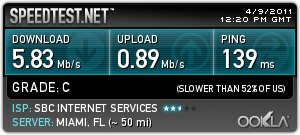Quote:
Originally Posted by
SCSInet http:///forum/thread/385000/whats-your-speed/60#post_3375552
As Bionic said... CAT5e is usually certified to 350Mhz, which will carry gigE ... usually. The end-game certification of an ethernet installation though is not just the wire, it's the terminations. Like I said earlier... in most cases, cable-related performance issues are the result of termination issues more than they are cabling. Mainly, the twist in the pairs has to be maintained up to the point of termination as much as possible.
When an inexperienced technician terminates a cable, , they might untwist 2-3 inches of each pair to make it easier to terminate. In the case of Cat5, that may run okay at 100Mb, and it might run okay at gigE with a line error here and there, but for the most part, will be okay. Ethernet has built in error correcting routines that ensure that regardless of the physical media, the data will always end up transferred correctly. However, as line errors build up, the errors and retries take up more and more bandwidth and time, which reduces performance.
Now, with Cat6, running anything faster than gig, forget it. If that connection is not terminated properly, the performance will be so bad you might as well not bother running it. The layout of the 4 pairs inside the cable is also important, so the cable is constructed almost with a solid core of plastic holding the pairs in the right orientation. This makes the cable large and stiff (get your mind out of the gutter..). The cable is expensive, terminating it is an exacting operation, and running it is a pain. IMO it won't be needed in homes for a long time.
IMO cat5e works fine for gigabit,
especially in homes where runs are seldom very long, as long as it's properly terminated, which isn't difficult as long as you know what you are doing.
Cat6 is really only good for a few situations at this point...
- When 100.00% performance of the line is critical at gigabit speeds or faster.
- When anything faster than gigabit is used
- When the run is long.
Since the first and third point don't matter much for residential use, that only leaves the second. Outside the telecom world, 10G is hardly ever used to do anything other than link huge enterprise switches together. It's almost never used to tie directly to endpoints, generally because the ethernet speed is faster than most PCs or servers can shove data down the wire. Plus, currently 10G ethernet cards are over $2000 each and 10G switches are even more.
At work for instance, I use Cat6 only in the server room between my cabinets and the data center switch. Everything outside of that is Cat5e or fiber.
In homes, you'd be better served to run groups of Cat5e. Running two cables to each wall plate for example, always allows you to channel-group them if you really need more than 1Gb, which is unlikely.
If I use Cat6 for internal runs, the only terminations I'm doing are to 110 blocks. For RJ45 connectors, I found these EZ-RJ45 connectors designed specifically for Cat5e & Cat6. You actually push the wires through the connector, then use their EZ-RJ45 crimp tool to cut the wire ends and crimp the connector at the same time --
http://www.smarthome.com/manuals/89221.pdf