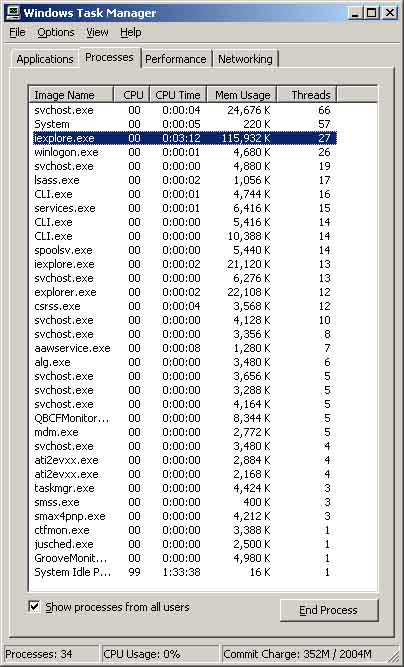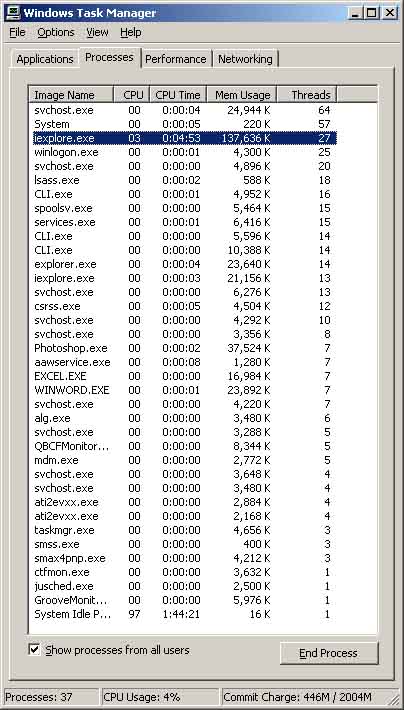OMG, is there no one here who is actually offering good advice?
Well, in a way you all really are, but the advice is coming from what you do with your machines. The actuall good advice i have seen is to go the manu directly, and asking what she does with her PC.
So humor me for just a minute so I can explain how the thing works and what the different pieces are.
Imagine you are working in an office behind a desk (as meowzer actually does). You have a desk, a filling cabinet, a phone, and you. In order to actually do work, you have to pull files out of the filling cabinet and place them on the top of your desk. You then might have to call someone to confirm/alter the numbers on the files you see infront of you. Sond familar to anyone yet? So lets make the analagy complete.
The person doing all of the paper pushing, getting the files out of the filing cabinet, making the phone call, excetera is the same thing as a processor. IF there were 2 of you working your job, it would get done faster yes? So by all means get a dual core processor, ONLY if you are going to be working on or in programs that would actually take full advantage of this tecnology. How do I know if I am doing this? Well, there are a few ways to see this. Open up task manager on your machine and click on the processes tab. Then click on view -> select columns. In the box that comes up, check the box for threads. Threads can be thought of as individual requests to the processor to actually do something. Whether that is open a file, make a calculation, or just sit there. Any program with lots of open threads would take advantage of a dual core processor. As an example, here is a list from my machine with just this website open:
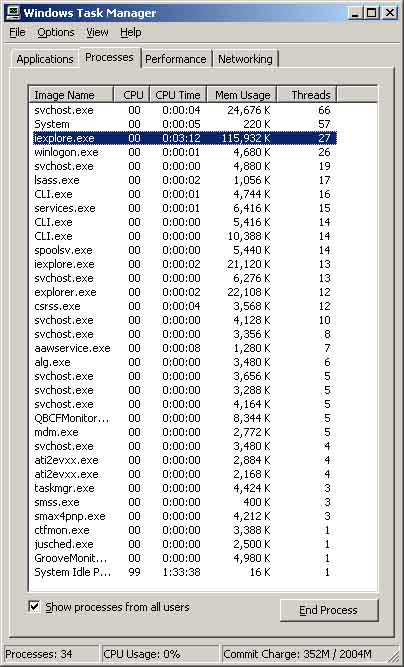
As you can see the process for actually running all the services on the machine has the most threads. I have a P4 2.6 GHz single core processor (the machine itself is more than 8 years old) and the thing is working along just fine processor wise.
If you havent figured it out, the filling cabinet is the hard drive of the computer. It is where things get stored for safe keeping. Obviously the bigger the more you can store. HOWEVER, how long does it take to open the filing cabinet if the drawers are rusty and hard to open. The fastest processor in the world cannot compensate for a slow hard drive. When Picking out a machine, not that you might be able to find it in the spec sheets, but look for a Hard Drive with a high RPM for the disks. The cheap, basic ones spin at 5400 RPMs. When I got this machine 8 years ago, I spent an extra $10 to get the same size HD at 7200 RPMs. The speed inhancement is tremendous. I think you can get decent sized hard drives that spin at 9600 RPMs or so. Just try like heck to stay away from 5400 RPMs.
And yes, the top of the desk is your memory, or RAM. the larger, and more importantly faster, your RAM the better your machine will actually run. Again, when I got this machine it only had 256 MB of ram and since then I have added to it to make it 1 GB of ram. This is the max for my machine as the motherboard cannot accept any more. As someone pointed out, you do want to stay away from shared memory. Ideally you want the video card to have its own memory on the video card.
So what does the machine look like with office 2007, photoshop, and IE open all at the same time? I will show you.
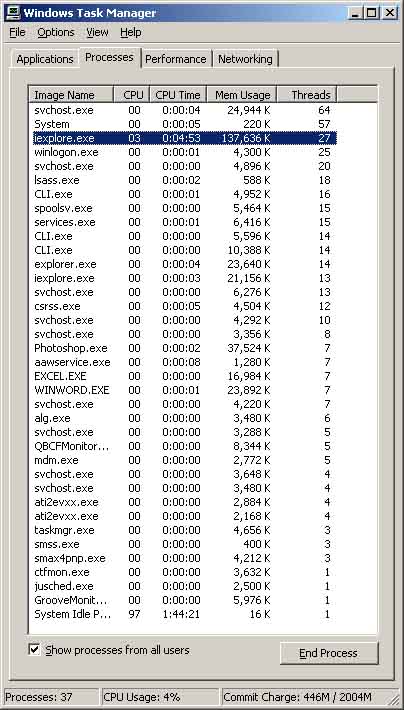
As you can see, word, excel, and photoshop are open. the biggest hog of the processor is still the service control program, the biggest memory hog is still IE.
So Meowzer, and anyone else reading along, take a look at what you do and how you do it. IF all you use your machine for is checking your email, making MP3s of your CDs that you bought, writing things in word or doing work in excel, and posting on message boards, you dont need a super duper machine. IF you plan on playing video games then you really will need a super duper machine. Since money is of the issue, save money where you can. Be sure to get as much RAM as you can, stay away from slow RPM hard drives, and as far as processors go, it really doesnt make that much of a difference. I personally would get a dual core processor just because they are so cheap. Almost any thing you buy will come with a cd/DVD burner and a NIC (Network Interface Card). While almost all the parts are the same, can we really say that all the protien skimmers that use needle wheel tech are the same? Can we say that all skimmers that use venturi injection the same? Its all the same parts, right?
And yes Meowzer, I would go to Dell's website and check out the refurb section for an excellent deal.